Before Firefox 23
In Firefox 22, the developer tools offered a few neat tools.
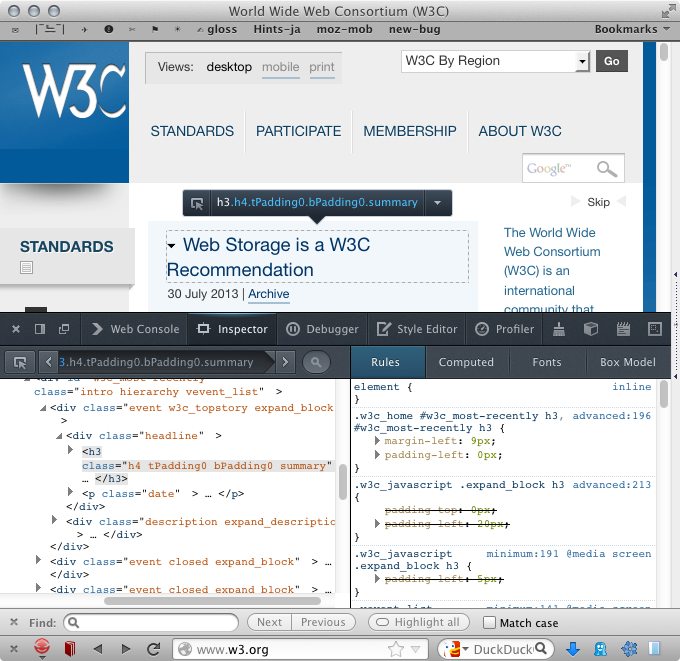
One of the features I like is the search capabilities.
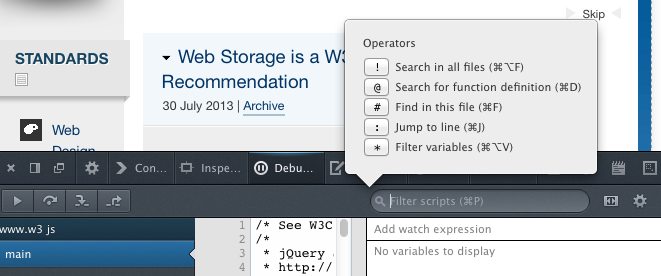
There was a glaring missing tool in the user interface, the network panel to inspect HTTP requests which is key for analyzing Web Compatibility Issues.
Firefox 23 Network Panel
Starting with the release of Firefox 23, there is now a network panel showing the HTTP transactions between the client and the server.
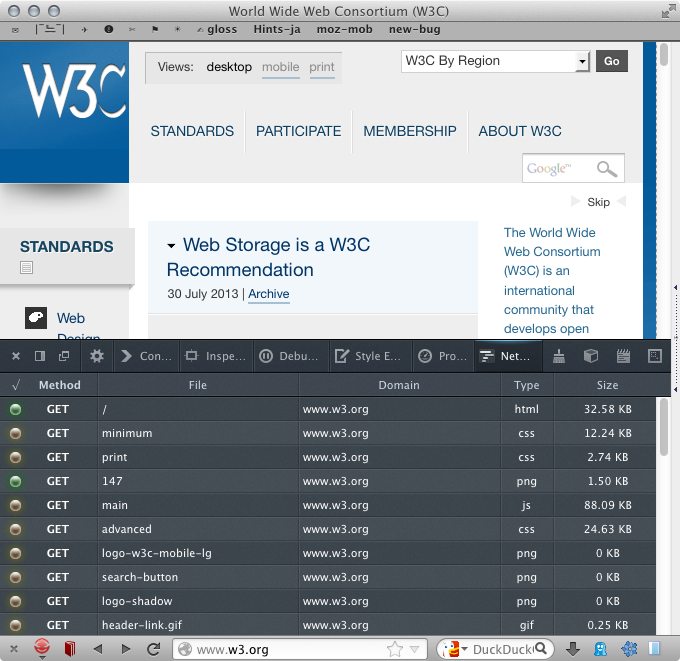
I have been used to an excellent network panel on Opera Dragonfly. So let's see what Firefox 23 Network Panel can offer now.
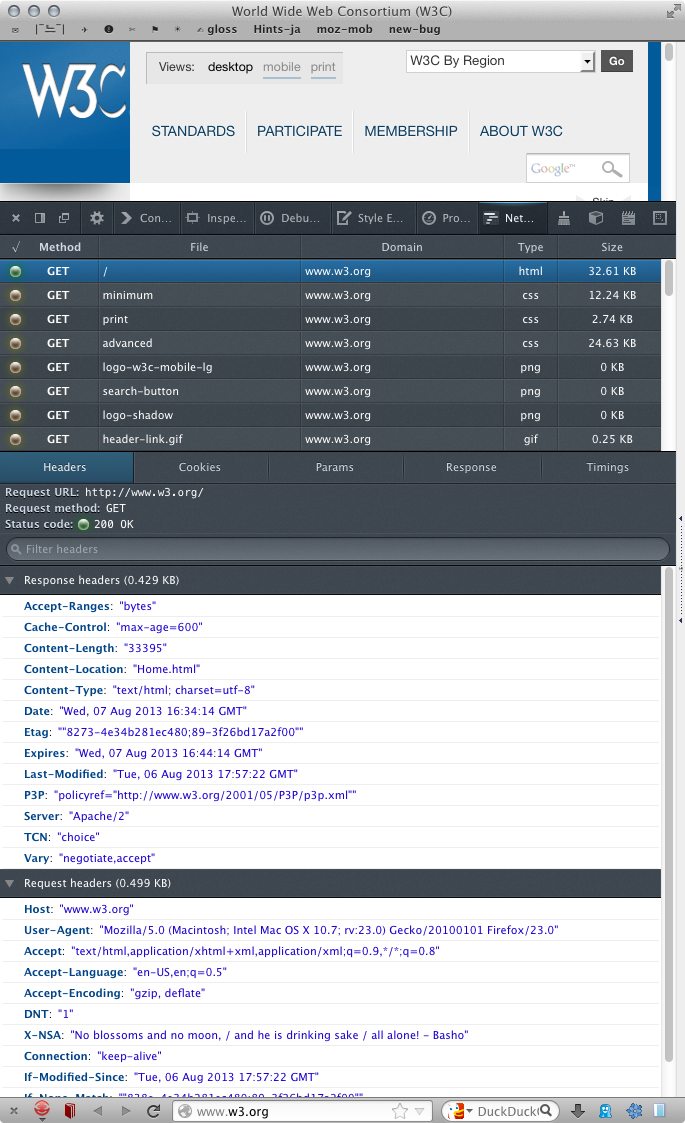
Something not obvious in the UI but to have more information about a specific resource, you need to click on it. Then a secondary panel will appear giving additional information. The information is common: status, success, size, timing, etc. A neat thing is the possibility to search through HTTP headers.
Some issues
- Once we start sort by one of the columns, there is no way to come back to the initial view except reloading the page to see again the cascade.
- It's impossible to copy and paste the information of a line and/or its associated request/response headers. That could be very practical for sharing in a bug report or an email.
- It's not possible to craft your own network request and sees its effect.
- Finally one very useful thing that is available on Opera Dragonfly, the fact that you can create a custom profile to be reused by your requests. It's a gem for studying user agent sniffing.
Good work to the Developer Tools team.
Otsukare!